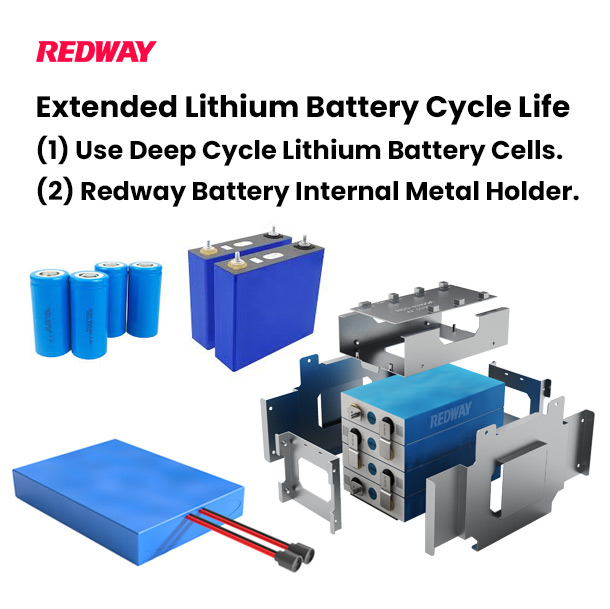Uninterruptible Power Supply (UPS) systems are vital for protecting sensitive equipment from power interruptions. However, they often trigger alarms that indicate various issues. Understanding the reasons behind these alarms and how to respond effectively can help ensure uninterrupted power and safeguard your devices.
What are Uninterruptible Power Supply (UPS) systems and how do they work?
A UPS system provides backup power to connected devices during electrical outages or fluctuations. It consists of a battery, inverter, and control circuitry that monitors incoming power quality. When a power failure occurs, the UPS instantly switches to battery power, allowing devices to continue operating without interruption.
| Component | Function |
|---|---|
| Battery | Stores energy for backup power |
| Inverter | Converts DC battery power to AC |
| Control Circuitry | Monitors power quality and manages transitions |
What are common types of UPS alarms?
UPS systems typically feature several alarm types, including:
- Audible Alarms: Beeping sounds that alert users to issues.
- Visual Indicators: LED lights that signal operational status—green for normal, yellow for warning, and red for fault.
- Remote Alerts: Notifications sent via email or SMS when specific conditions arise.
| Alarm Type | Description |
|---|---|
| Audible Alarms | Beeps indicate various issues |
| Visual Indicators | LED lights show operational status |
| Remote Alerts | Notifications sent through apps or emails |
Why do UPS alarms trigger, and what do they indicate?
UPS alarms can trigger due to several reasons:
- Power Outages: The system switches to battery mode when grid power is lost.
- Overload Conditions: Excessive load on the UPS may cause it to beep continuously.
- Battery Issues: Low battery levels or degraded batteries can trigger warning alarms.
- Temperature Fluctuations: Overheating due to poor ventilation can activate alarms.
| Trigger | Indication |
|---|---|
| Power Outages | Switches to battery mode |
| Overload Conditions | Continuous beeping alerts |
| Battery Issues | Warning signals for low charge |
| Temperature Fluctuations | Alerts for overheating conditions |
How should users respond to different types of UPS alarms?
Responding appropriately to UPS alarms is crucial:
- Audible Alarms: Investigate immediately; check the display panel for specific error codes.
- Visual Indicators: If the red light is on, take immediate action as it indicates a critical issue.
- Remote Alerts: Follow any instructions provided in notifications promptly.
| Response Action | Description |
|---|---|
| Investigate Alarms | Check display panel for error codes |
| Address Critical Issues | Take immediate action if red light is on |
| Follow Notifications | Act on instructions from remote alerts |
What preventative measures can be taken for UPS maintenance?
Regular maintenance can help prevent alarm triggers:
- Routine Inspections: Regularly check battery health and connections.
- Keep Ventilated: Ensure proper airflow around the unit to prevent overheating.
- Test Functionality: Periodically perform test runs to ensure the system operates correctly.
| Maintenance Task | Description |
|---|---|
| Routine Inspections | Check batteries and connections regularly |
| Keep Ventilated | Ensure airflow around the unit |
| Test Functionality | Perform regular test runs |
When should you seek professional help regarding UPS alarms?
If alarms persist despite troubleshooting:
- Persistent Red Light: If a critical alarm remains active after checks.
- Repeated Overload Conditions: If overloads occur frequently despite appropriate load management.
- Battery Replacement Needs: If batteries are consistently failing tests or showing signs of degradation.
| Situation | Recommended Action |
|---|---|
| Persistent Red Light | Contact a technician immediately |
| Repeated Overloads | Seek professional assessment |
| Battery Replacement Needs | Consult with an expert on battery health |
Industrial News
The demand for Uninterruptible Power Supply (UPS) systems continues to grow as businesses increasingly rely on uninterrupted power for critical operations. Recent advancements in technology have improved the efficiency and reliability of these systems, leading to enhanced safety features that help prevent alarm triggers and ensure smooth operation during outages.
Redway Expert Views
“Understanding your UPS system’s alarm signals is crucial for maintaining operational integrity,” states a Redway expert. “By being proactive in monitoring and addressing issues, users can significantly reduce downtime and protect their valuable equipment.”
FAQ Section
- What does it mean if my UPS is beeping continuously?
Continuous beeping usually indicates an overload condition or that the battery is low. - How often should I perform maintenance on my UPS?
Regular checks every six months are recommended, with more frequent inspections if used heavily. - Can I ignore a yellow warning light on my UPS?
No, a yellow light indicates a warning that should be addressed promptly before it escalates into a critical issue. - What should I do if my UPS has no lights on?
This could indicate a malfunction; check connections first, then consult your manual or technician if necessary.